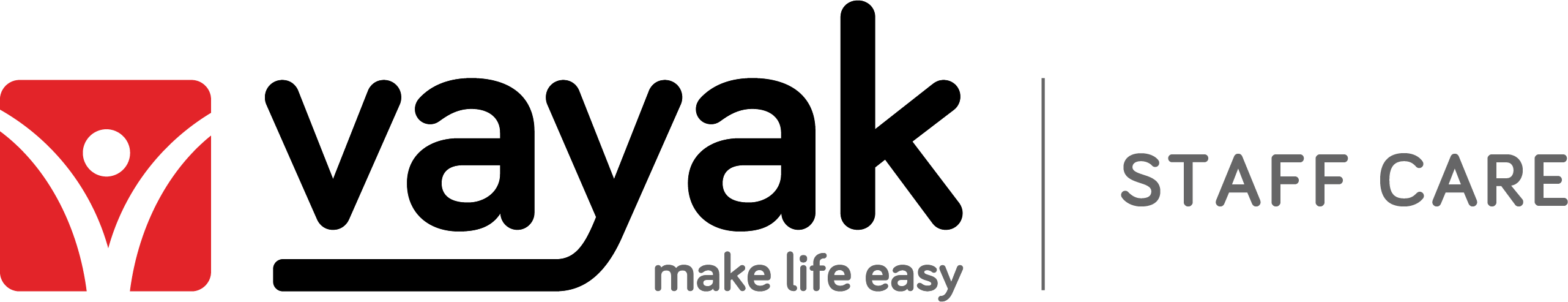Admin Website For
Managers & Back Office
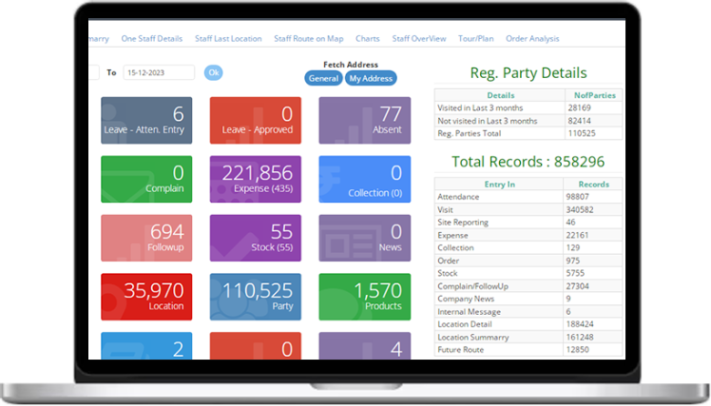
On Dashboard
You will get all Sales & Support Field Staff’s summary information on dashboard of web panel like Total Visits, Sales, Collection, Expenses, Complains, Attendance etc…
Daily whole summary of staff live reporting is available, with each staff’s tour start time and details, No. of visits done, last visit status, his total exp., sales, collection etc. each staff’s activity based location with address will be displayed in report.
Staff Location & Route
- Admin Managers / Directors can see field staff’s location and Route travel by them.
- Admin can see all staff’s last location on screen for better productivity and service, They can transfer any inquiry/complain to nearby staff for fast sales and support.
- Admin can see route traveled by staff for any given date for Knowing his activity, working pattern and his time punctuality in the field.
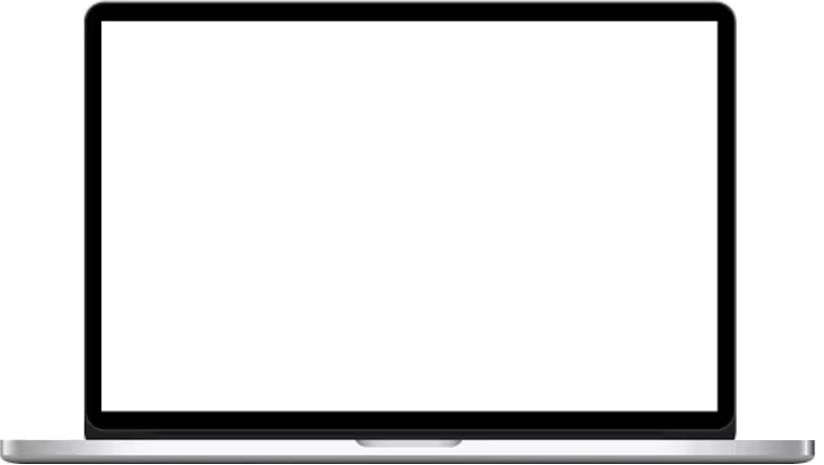
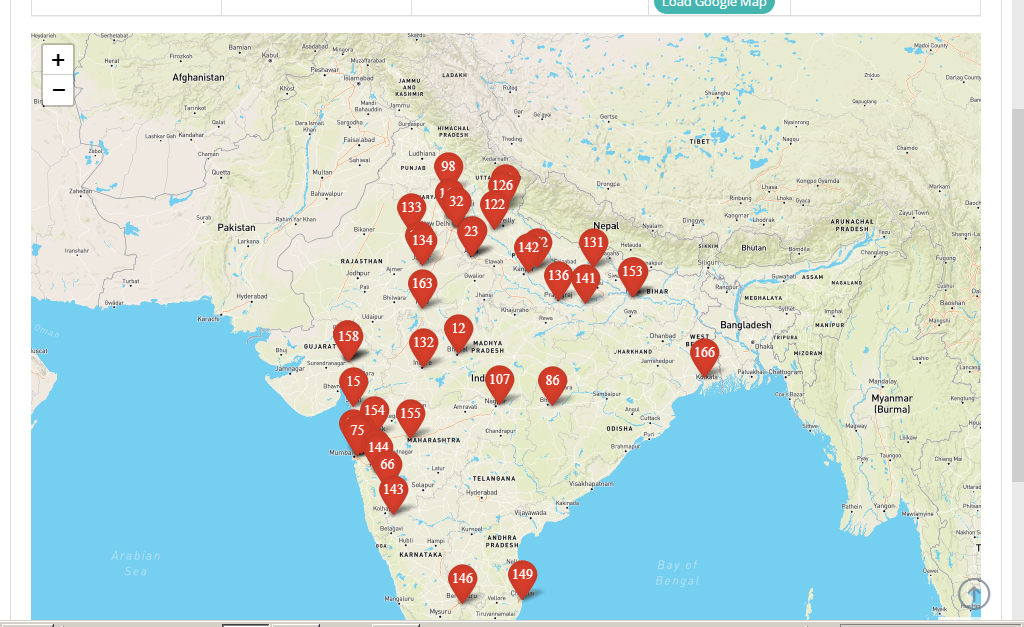
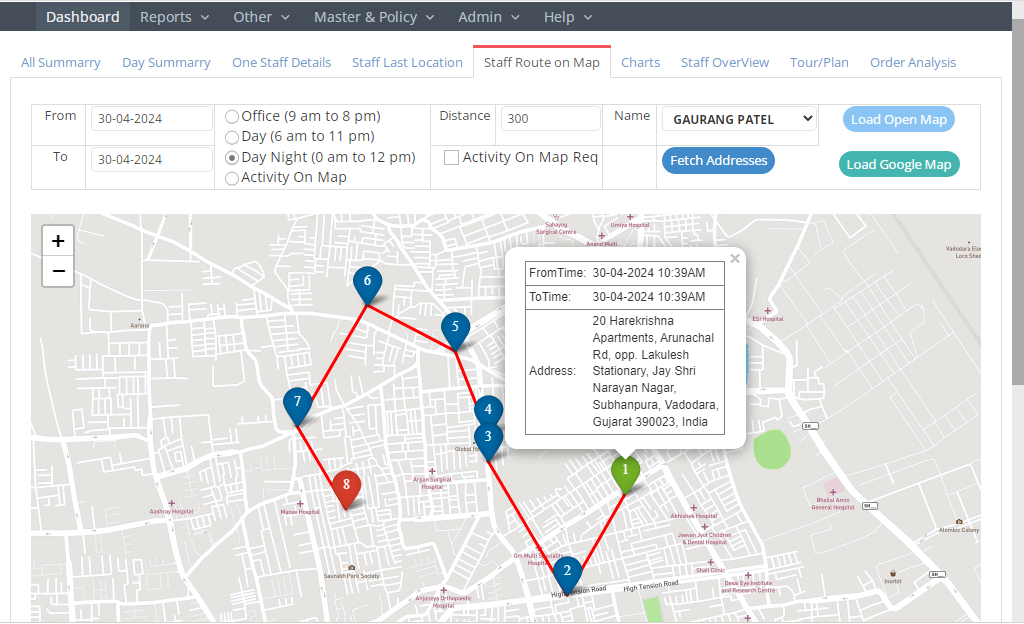
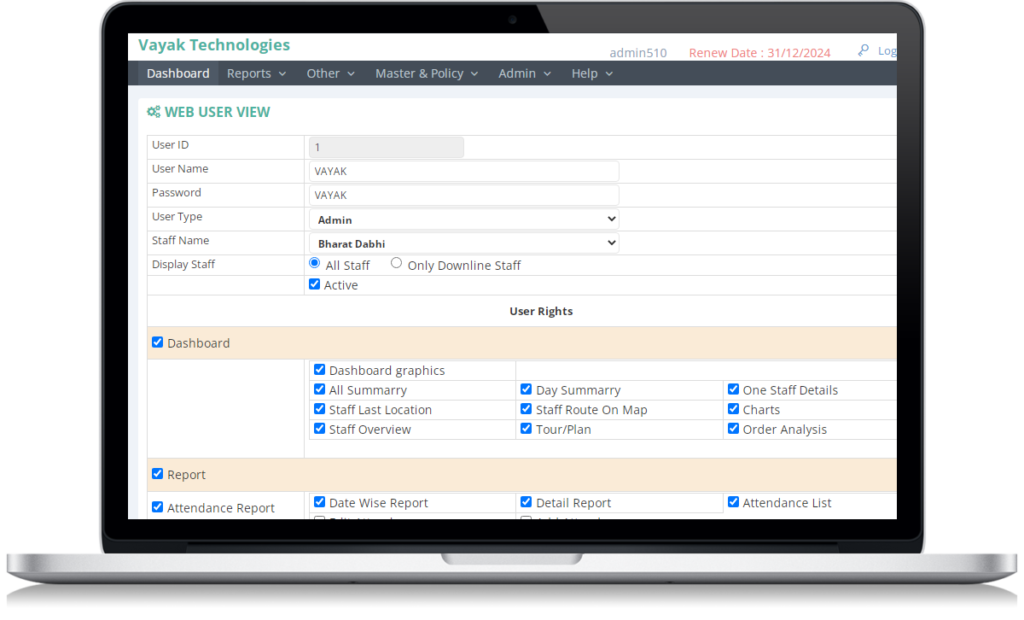
Parameter Setup
- Type of Projects – like Mumbai Project, Delhi Project, Kolkata Project.
- Type of Expenses – like Bus/Train Fare, Hotel, Food, Petrol
- Bank Accounts – like HDFC, ICICI, BOB
- Sales Type – like Sale of Books, Sales of Clock
- Firm Names – like Vayak Technologies, Vayak Digitec
- Party Status – like Hot, Medium, Cold
- and many more..
Staff Registration & Rights setup
- New Registration & Rights setup of each staff can be done here.
- You can control whole mobile apps from this admin website.
- You can set Holidays for staff.
- You can set visibility of each icons of mobile app staff wise.
- Staff Hierarchy Setting
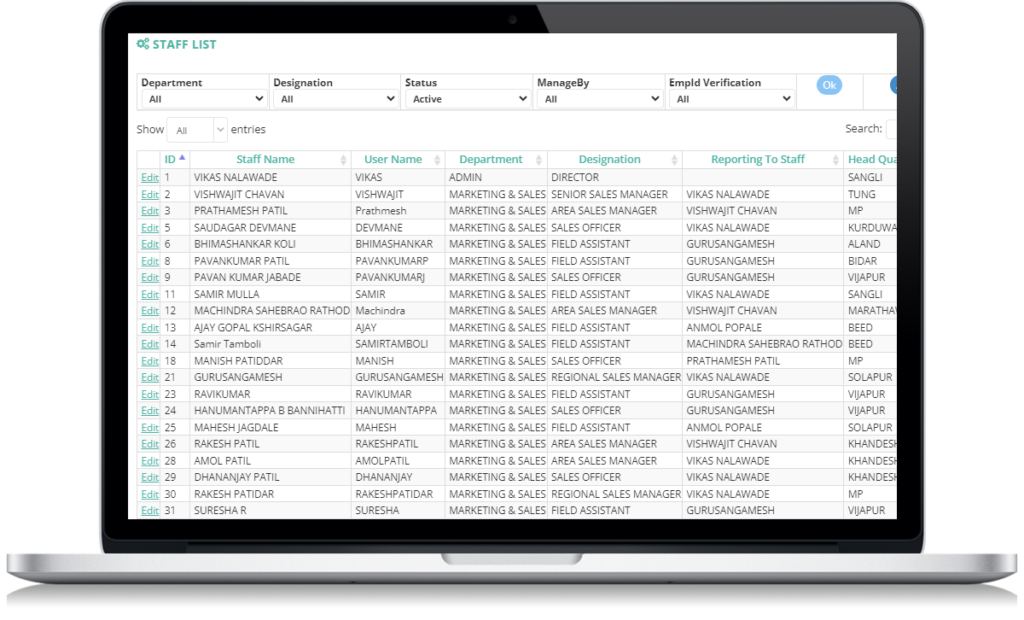
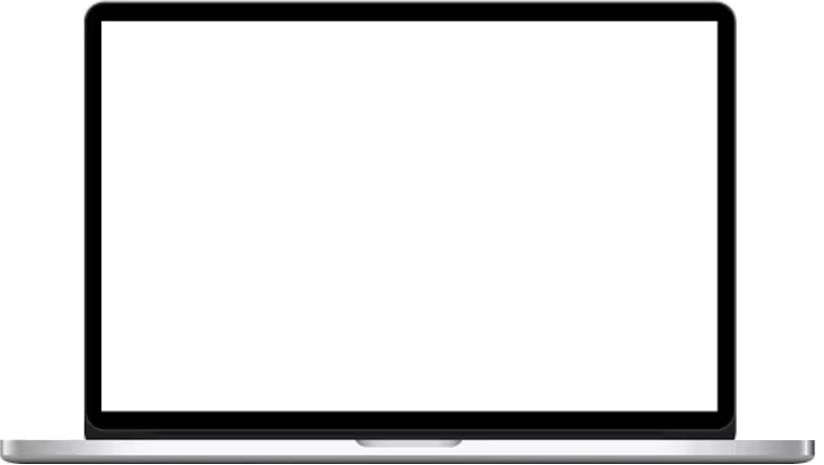
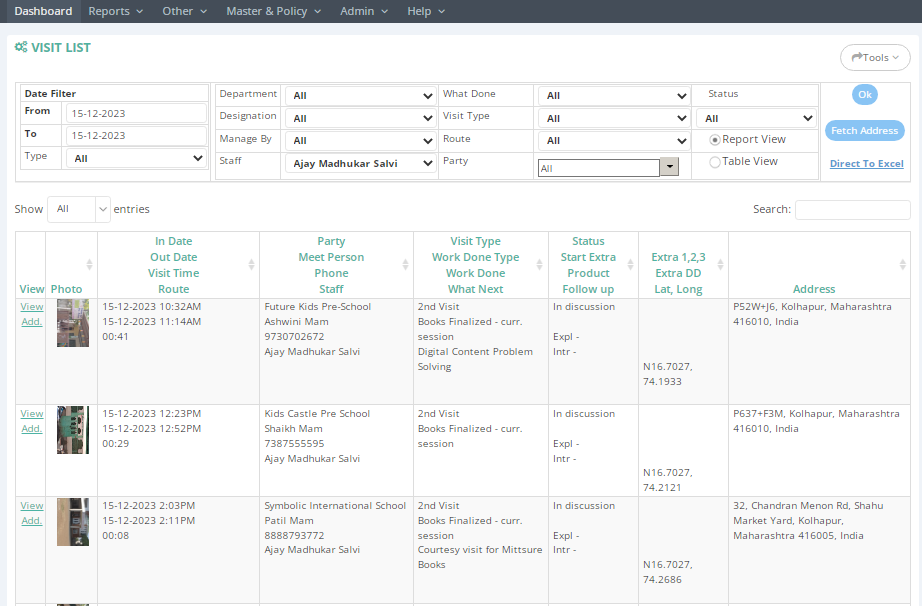
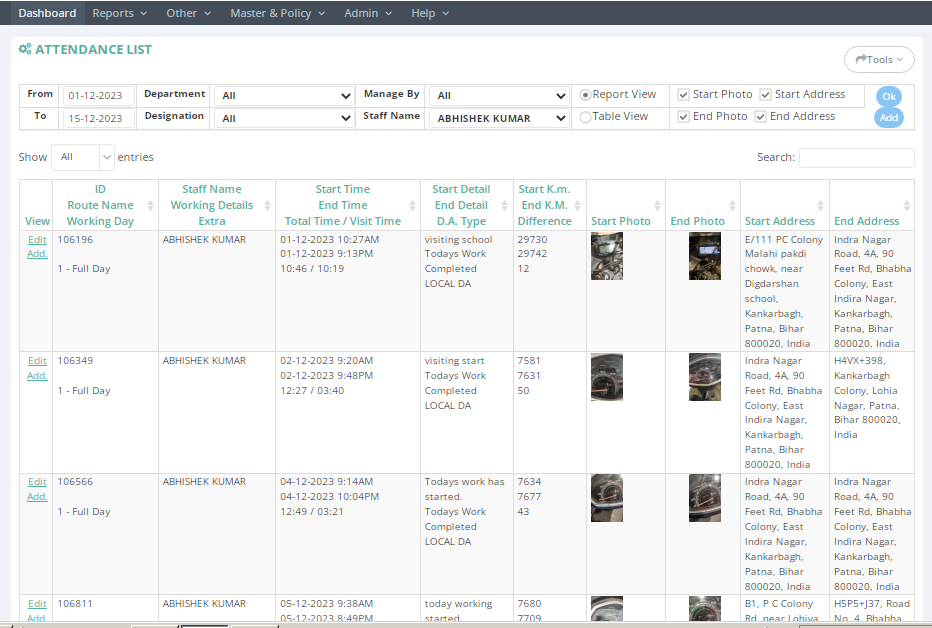
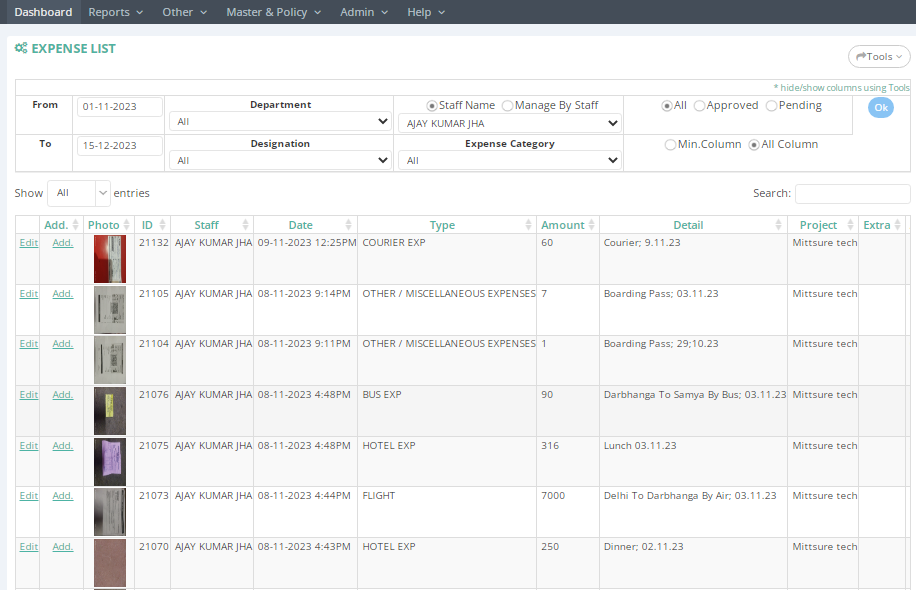
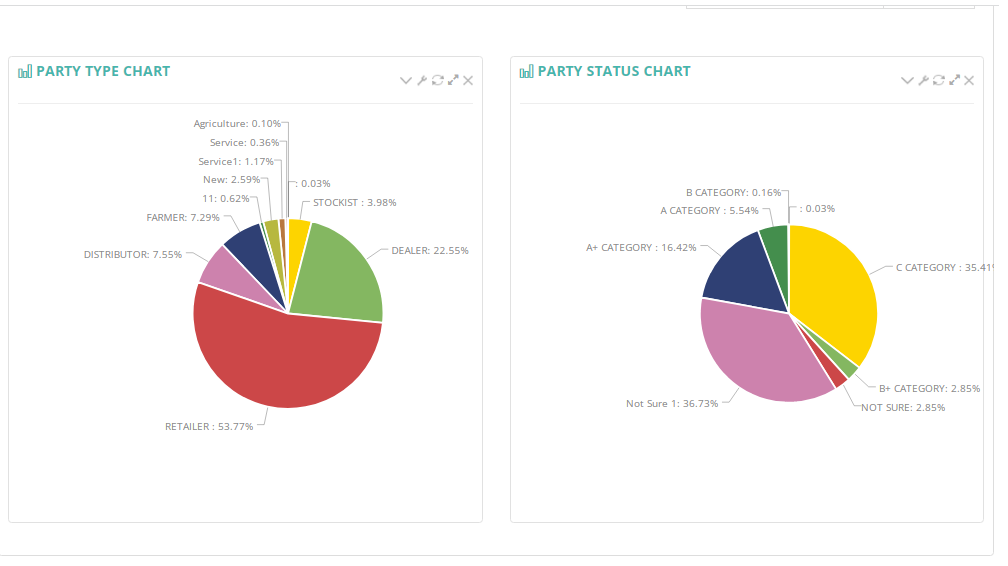
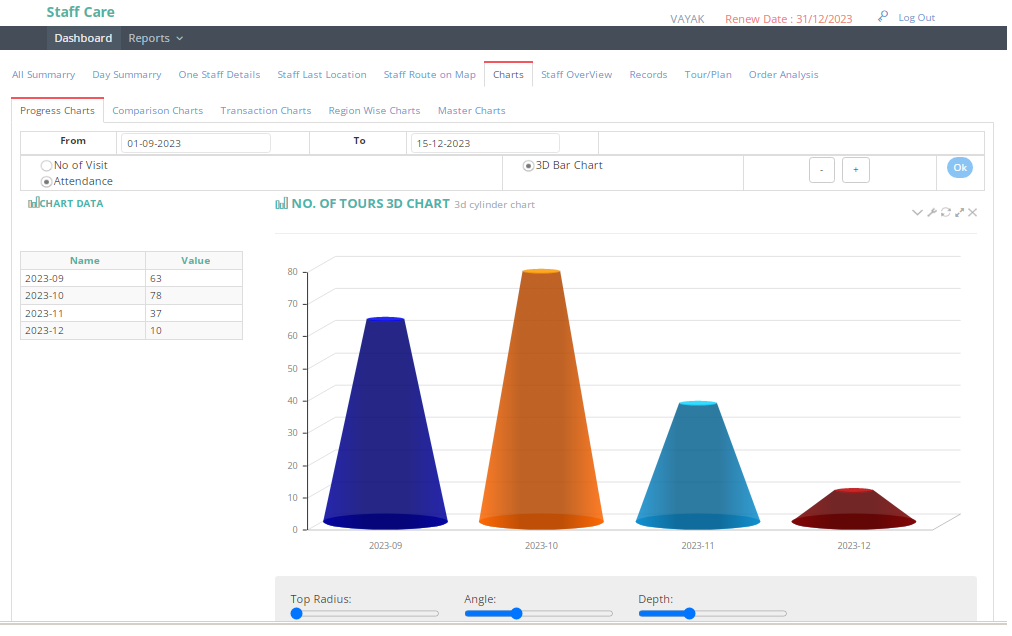
Reports & Analysis
- Data entered by staff in his mobile will be sync to the server.
- Then it will be available in this admin website.
- Here you can view, Analyzed & Filter the data staff wise, date wise and so many different kind of lists and reports are available.
- you will get all report summary – date wise with detail.
- Base on activity based location, a whole route travel map is available with air distance travel by each staff member.
Import & Export Data
Import Masters Data – At starting you can import excel data of Party, Staff and Zones etc. from our admin website. That data can allocate to specific staff.
Export Data – After Staff’s data sync to server, Admin can get different type of reports of it in admin panel. Also, admin can export that data to local computer in Excel, Csv, Pdf or text format and can also take print for record and analysis.